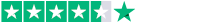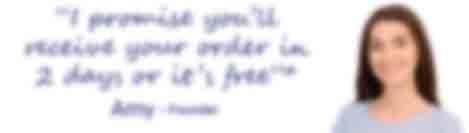To see us on Freeview, you might need to retune your TV – but don’t worry, it only takes a minute!
How to Retune Your Device
1. Press the Menu button on your TV or remote.
2. Go to Setup (may be labelled Installation, or Update). Enter password if prompted (try ‘1234’ or ‘0000’).
3. Select First-Time Installation or similar (Factory Reset, Full Retune, Default Settings).
4. Confirm to delete existing channels (this is normal). The retune will complete automatically – it may take a few minutes. Save the new channels when prompted.
5. Go to CHANNEL 96 and join the fun!